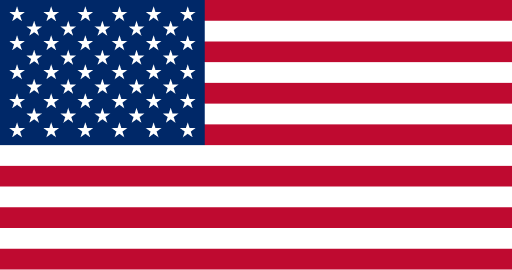Klarna helps you elevate your shopping game. When you choose Klarna at checkout, you’ll get the option to shop now and pay later for your purchase. It's shopping the way it should be. Effortless, safe and fun.
4 interest-free payments
Split your purchase into 4 payments so you can spread the cost of your purchase over time. Enter the credit or debit card of your choice for automatic payments every two weeks. No interest or added fees when you pay on time.
Monthly financing
Apply for easy monthly financing directly in the checkout. A simple, 2-step application will provide an instant decision. Once you’ve been approved, you’ll receive reminders and can manage your payments directly in the Klarna app. Monthly financing products are offered by WebBank, member FDIC.
- A US issued debit or credit card
- 18 years of age or older
- A US billing address
- A phone number that receives text messages
Your purchase must total between $35 and $4,000 to be eligible for payments to be split in 4. Gift Cards and Subscriptions cannot be purchased with Klarna. Not available in New Mexico.
To pay with Klarna in a GNC store, you'll need to use the Klarna app to create a one-time digital card. You'll set a budget for the card, add it to your mobile wallet, and then use it to pay during checkout. Please see the Klarna website for additional information.
Only eligible orders can be paid for with Klarna. You won’t see Klarna as a payment option if your order contains a subscription, gift card, donation or when your order is more than $4000. Klarna checkout is not available in our app.
Please contact Klarna directly for questions regarding Klarna payments and refunds.
Klarna will process your refund directly. Here’s how refunds work:
- Full refund: If you return your order for a full refund, Klarna will refund you for any completed payments and any remaining payments will be canceled.
- Partial refund: Your refund amount is first applied to any remaining payments. If your refund amount is more than your remaining payments, you’ll be refunded the difference. If your refund amount is less than your remaining payments, the refund amount will be split across your remaining payments.
Please contact Klarna directly for questions about your refund.
Please reach out to Klarna’s customer service team and they’ll be happy to look into the available options. You can contact them 24/7 in the Klarna app or at klarna.com.
You can reach Klarna anytime at www.klarna.com/us/customer-service/ or by downloading the Klarna app. Full terms.